As you may know, Cisdem Duplicate Finder is able to scan and auto mark duplicate files for deletion. However, what if you don’t want to follow the default rule --- you may want to remove files from a specific folder only, or you just want to keep files in a certain folder untouched? The good news is, Cisdem Duplicate Finder supports both scenarios. In this guide, we will show you how to take advantage of the priority rule to remove duplicate files.
1. Where can I set the priority rule?
Click the gear button to get into the Preferences window, navigate to Duplicate Files tab, you will be able to change the removal rule option to “Select duplicates for removal from prioritized location”.
2. How to set the priority rule?
Click the “Add” button to add the specific folders, and then enter the value of each folders.
3. What do the different values mean?
The value of the folders that are not added into the list is 0, the larger the value, the higher priority to delete. If you never want to delete the duplicates from a folder, you can set the value as -1. What's more, if you only want to delete the duplicates from a path, you can just add this one path into the list and set the value as 1.
User Story 1
“I would like to scan multiple folders on my hard drive, but only mark duplicate photos in only one folder for deletion, leaving the remaining folders unchanged. ”
The above request comes from a Cisdem user, and if you are facing the same problem, you can just add the specific folder into the priority list and set the value as 1.
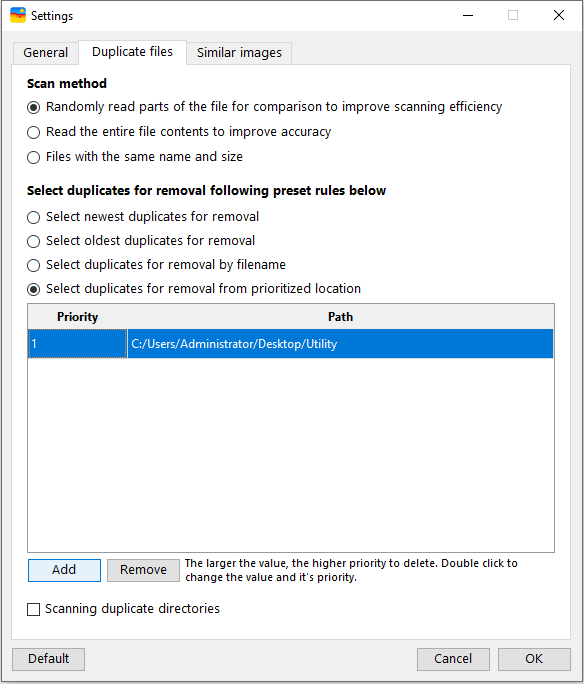
User Story 2
“I look for the other option to delete from all other locations but not from a specific folder, is this option available ?”
The above question was asked by another Cisdem User, if you have the same question, you can just add the specific folder into the priority list and set the value as -1.
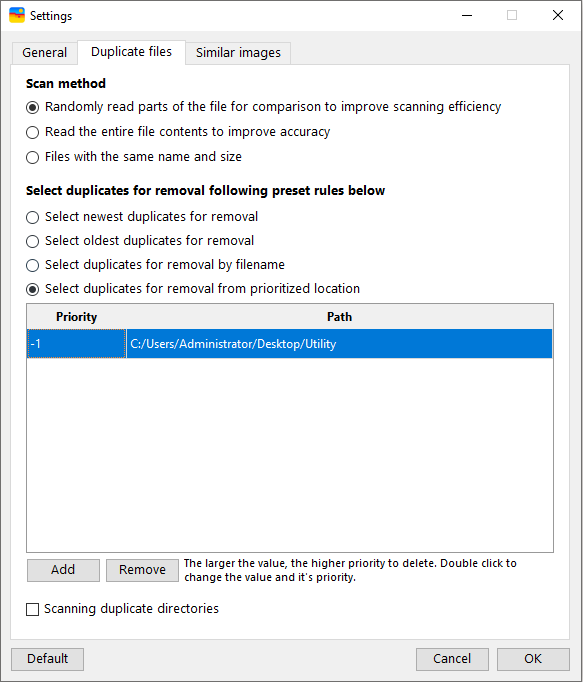
Conclusion
If you have personal preferences while marking duplicates with Cisdem Duplicate Finder for Windows, like marking duplicates from one folder priority, keeping one folder untouched or setting different marking priority for several folders, you can try the Priority removal rule. Should you have any more questions, please feel free to contact our support team at support@cisdem.com

Traci Gordon has worked as a tester in a software company for 8 years, she believes that the best software should be a tool that can help users accomplish what they need with the simplest steps.

