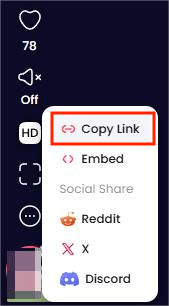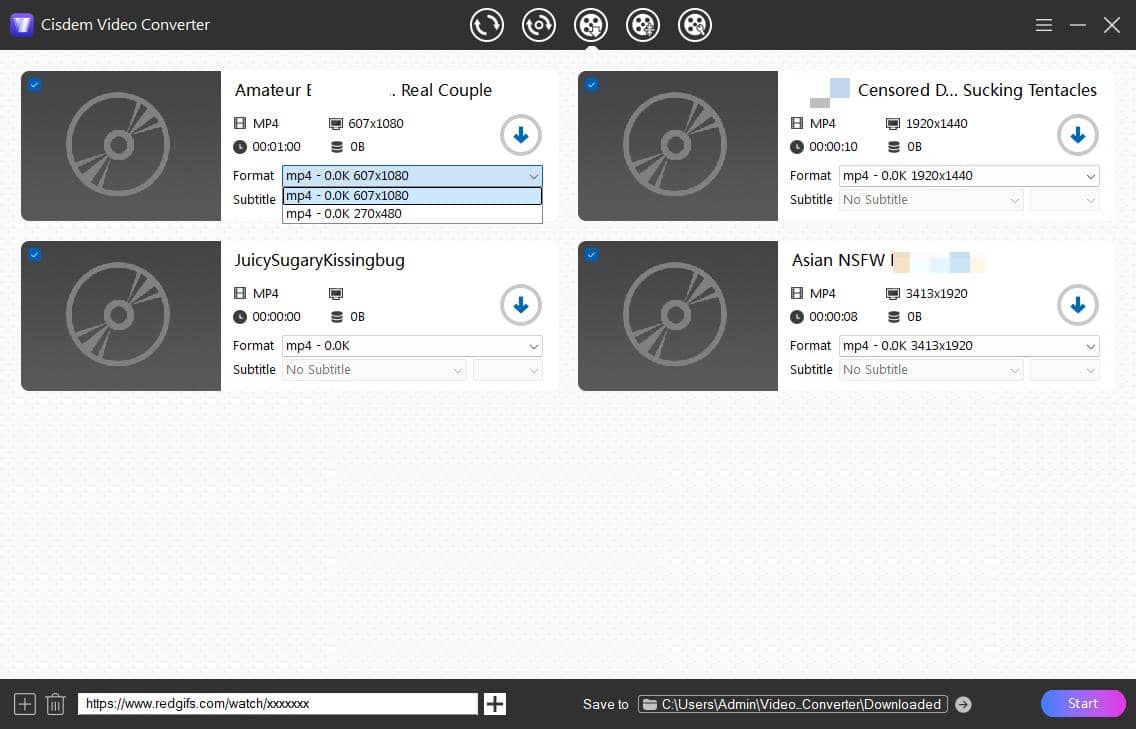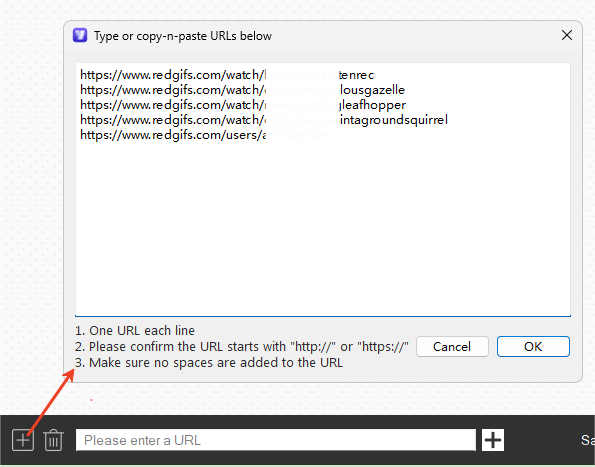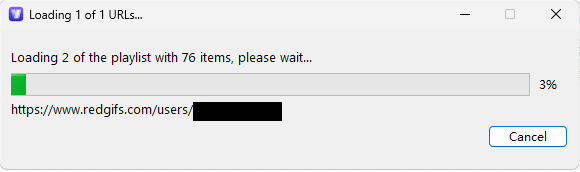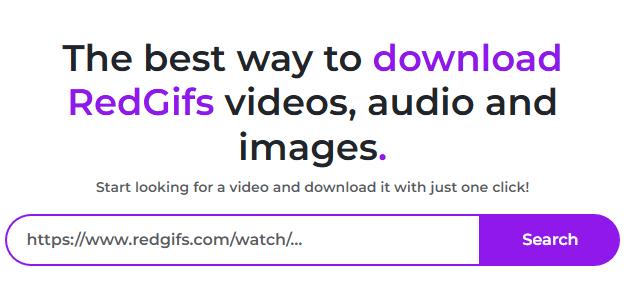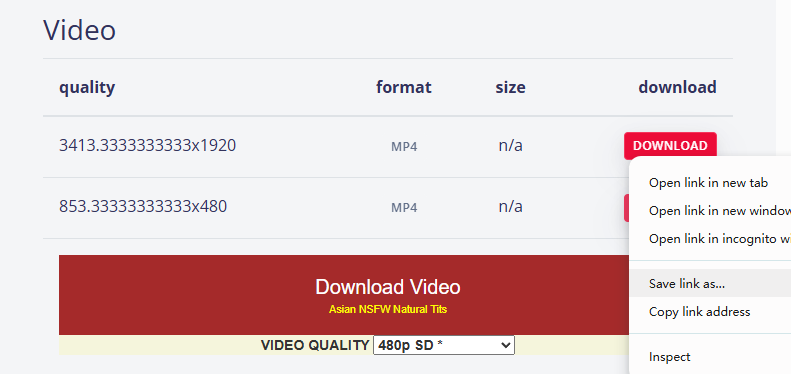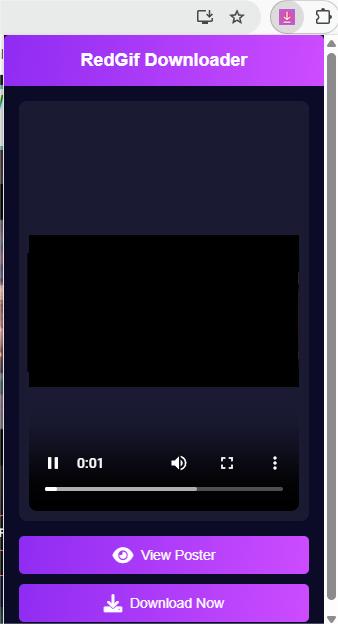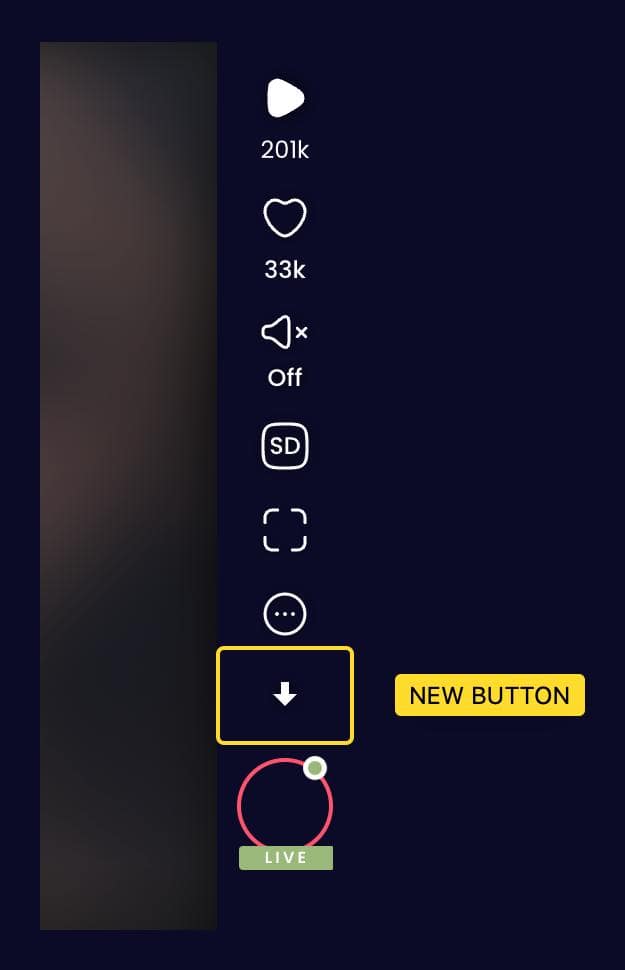4 Easy Ways to Download RedGIFs Videos With Sound
 14.1K
14.1K
 0
0
RedGIFs.com is a popular media hosting site for NSFW content. Users can browse popular videos and images by tags and easily embed an RG video on social media like Reddit and X. This article will show you 4 reliable ways to download RedGIFs videos to your device for offline viewing, with audio and no watermark.
 Cisdem Video Converter
Cisdem Video Converter
Best RedGIFs Video Downloader
- Download Redgifs videos to MP4 via links
- Download private & unlisted videos
- Save videos in SD and full HD quality up to 4K/8K
- Batch download videos and playlists with control over file names
- Also download videos from 1000+ sites including YouTube, Reddit, Xvideos, etc.
- Built-in video converter and editor
- Safe and private tool, no trackers or ads
 Free Download Windows 10 or later
Free Download Windows 10 or later  Free Download macOS 10.13 or later
Free Download macOS 10.13 or later
How to Download RedGifs Videos Manually Without Apps
Redgifs videos are usually short videos less than a minute, and you can easily extract video from the page using your web browser's developer tools, no need to use any third-party apps or plugins. However, the downloaded video appear lagging or blurry sometimes.
It works with any major browser such as Chrome, Safari, Firefox on your computer.
- Open the Redgifs video you wish to download.
- Press F12 to open the Devtools panel, and go to the "Network" tab.
- Filter "m4s", and it will show you multiple m4s files with the video name. (Press Ctrl+R to refresh the page if nothing appears.)
- Double-click on any of the videoname.m4s entries to download the video file.
![download Redgifs videos from network tool]()
- When the video is downloaded, change the file extension from ".m4s" to ".mp4". Some media players such as VLC can also play m4s files without problems.
Batch Download RedGifs Videos With Video Downloader Software
If you need to download RefGifs videos in batches, the most reliable and secure way is to use a professional video downloader software, such as Cisdem Video Converter. It allows you to easily download Redgifs videos in original quality, extract correct video titles, and even bulk download videos by username.
Besides downloading functionality, this versatile program can also be used to convert video formats, trim/merge videos, rip DVD/Blu-ray discs and compress media files, helping users to better manage their media collections.
How to download RedGifs videos with Cisdem Video Converter:
- Download Cisdem Video Converter on your Windows or Mac.
 Free Download Windows 10 or later
Free Download Windows 10 or later  Free Download macOS 10.13 or later
Free Download macOS 10.13 or later - Launch the software and go to the third tab for video download.
![Cisdem video downloader]() Find the Redgifs video you want, click the three dots icon(...) and choose Share > Copy Link to copy the video URL, which should look like this: https://www.redgifs.com/watch/Video-Name. If the video is embedded elsewhere, click the Share icon on the video and then Copy Link.
Find the Redgifs video you want, click the three dots icon(...) and choose Share > Copy Link to copy the video URL, which should look like this: https://www.redgifs.com/watch/Video-Name. If the video is embedded elsewhere, click the Share icon on the video and then Copy Link.![copy redgifs video link]()
- Paste the link into the bottom box, and press + to parse it.
- When the video is added to the download list, you can select video quality from Format drop-down menu, and click on the video title to custom the file name if needed.
![download redgifs video in bulk]()
- Click the Save to box to select where to save the videos.
- Click the Start button to begin downloading all the videos at once.
Extra Tips:
- Click the "+" icon at lower left corner to input multiple URLs at once.
![bulk add URLs]()
- If you need to download all the videos posted by a certain account, just go to the channel and use the URL https://www.redgifs.com/users/Username, Cisdem will recognize it as a playlist URL and load all videos on the page.
![download all videos from a redgifs creator]()
How to Download RedGifs Videos Online
For users who don’t want to install extra software, need to download Redgifs videos on Android or iPhone, and download at no cost.
Option 1: Redgifsdownloader.net
Redgifsdownloader.net is an online downloader dedicated to Redgifs video download. It can download videos from Redgifs and keep the HD quality. But it won’t allow you to choose other quality levels like the desktop app. And sometimes you may get access errors due to frequent downloads.
- Navigate to www.redgifsdownloader.net website.
- Copy and paste a video URL into the box, and click Search.
- When the video is loaded, click the Download button to save the video to your device.
![online redgifs downloader 1]()
Option 2: keepv.id
Keepvid is a popular web-based video downloader that lets you download videos from Redgifs and other several sites. It allows you to choose a quality option from SD and HD. But it contains more ads and pop-ups, which could be risky for system security.
- Head to keepv.id site.
- Enter a RedGifs video link in the input box, and hit "GO".
- Once the video link is parsed successfully, select a quality option, right click on the DOWNLOAD button and select “Save link as”.
- Enter a new file name and select a destination folder for the MP4 file, then click "Save" to start downloading it.
![online redgifs video downloader 2]()
Use RedGifs Video Downloader Browser Plugins
There are some video downloader extensions that allow you to download videos from RedGifs website easily without copying links.
Option 1: RedGif Downloader (Chrome)
RefGif Downloader is a Chrome extension that allows you to download Redgifs videos in SD quality (smaller size) without leaving the video page. It's free and lets you preview the video before downloading so you won't save the wrong file.
- Install 'RedGif Downloader' extension from the Chrome Web Store.
- Go to redgifs.com and play the video you want to save.
- Click the extension icon from the browser toolbar, and click “Download Now”.
- Find the downloaded video in the downloads folder.
![chrome extension for redgifs video download]()
Option 2: Redgifs Downloader for ff (Firefox)
This Redgifs video downloader extension for Firefox can save 1080p high quality videos and images by adding a download button to the pages.
- Install “Redgifs Downloader for ff” in your Firefox browser.
- Find the Redgifs video you want to download.
- Click the download button that appears to the right of the video.
![firefox extension for RedGIFs video download]()
Wrapping Up
Above we have introduced over 5 RedGifs video downloaders, and all the tools are working as of 2025. Note that online downloaders and extensions may not work if the RedGifs site upgrades its encryption method in the future. A desktop downloader is always the most reliable option to download videos and audio from RedGifs or similar sites, especially for heavy users. If you encounter any issues or find other useful ways, leave a comment below and we’ll respond in time.
Copyright Disclaimer
The video/audio download methods provided in this article are for personal and educational use only. Sharing or commercial use is not allowed unless you get permission first. The website fully respects copyright laws and will act upon any valid removal request.

Emily is a girl who loves to review various multimedia software. She enjoys exploring cutting edge technology and writing how-to guides. Hopefully her articles will help you solve your audio, video, DVD and Blu-ray issues.

Ryan Li is a senior developer at Cisdem. Since joining the company in 2017, he has led the development of Cisdem Video Converter and now serves as the editorial advisor for all articles related to Video Converter.




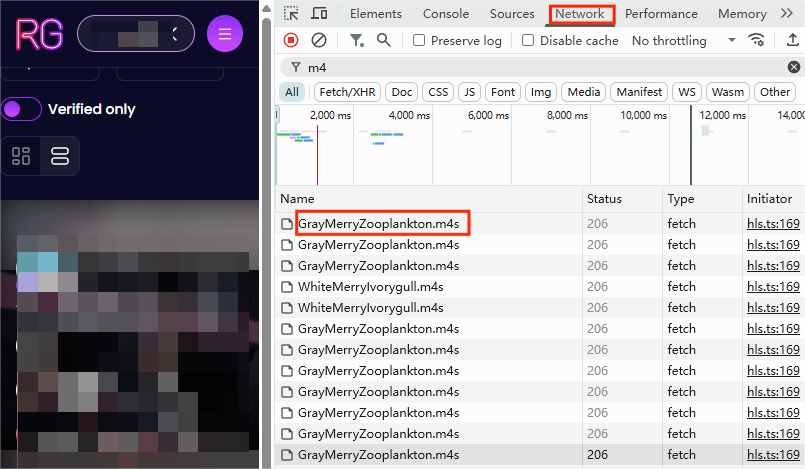
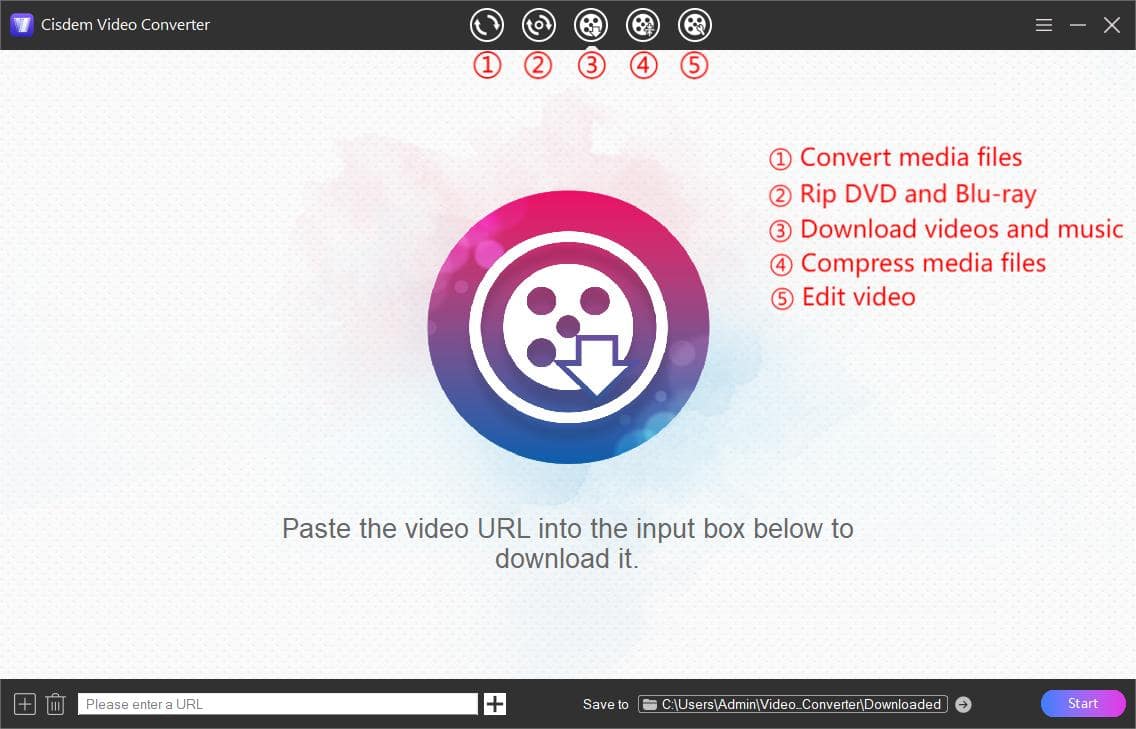 Find the Redgifs video you want, click the three dots icon(...) and choose Share > Copy Link to copy the video URL, which should look like this: https://www.redgifs.com/watch/Video-Name. If the video is embedded elsewhere, click the Share icon on the video and then Copy Link.
Find the Redgifs video you want, click the three dots icon(...) and choose Share > Copy Link to copy the video URL, which should look like this: https://www.redgifs.com/watch/Video-Name. If the video is embedded elsewhere, click the Share icon on the video and then Copy Link.