Top 7 Best Video Hosting Platforms [Free to Use]
 458
458
 0
0

Video content has been an important part of our life, whether for business, education, or entertainment. Video files are large and require more bandwidth compared to other documents, and this is why we need a video hosting platform to ensure convenient and smooth playback across devices. In this guide, I will review 7 top-rated video hosting platforms for different needs, covering their features, limitations, pricing and more. All of the picks here offer free plans!
- 1. YouTube - Free video hosting for general content
- 2. Vimeo - High-quality and secure video hosting service
- 3. Dailymotion - YouTube alternative with more player control
- 4. Wistia - Best for video marketing
- 5. Loom - Record and host your recordings
- 6. Streamable - Easiest video hosting without registration
- 7. Google Drive - Best for personal backup and private sharing
- Final Tips: Key Factor to consider
1. YouTube
Pricing: Free
Video upload limit: 256 GB or 12 hours for verified users
Analytics dashboard: Yes (YouTube Studio)
Live streaming: Yes
If you want to host your videos for free, YouTube is definitely one of the best options. It allows users to upload videos for free without much limit on the size or resolutions. Also, since YouTube has the largest viewership, many content creators and companies publish videos on their YouTube channels to reach a wider audience and grow fan base.
However, YouTube videos contain pre-roll and mid-roll ads, and after the video is over many related videos are displayed to the viewer. It’s an ideal option for exposure, but not professional enough for serious marketing.
Advantages:
- Host unlimited videos at no cost
- High quality video hosting up to 8K
- Auto captions and multiple audio tracks
- High traffic
Disadvantages:
- Ads for non-premium users
- Weak video player customization
- Can’t replace videos
2. Vimeo 
Pricing: Free; $12-$125/month or higher for tired subscriptions (Starter, Standard, Advanced, and Enterprise)
Video upload limit: A total of 1GB (2 videos per month) for free users; no length limitation
Analytics dashboard: Yes
Live streaming: Yes
Vimeo is a professional video hosting and sharing platform for high quality and ad-free viewing. It lets users to create, host, watch videos and make money from them. Vimeo supports video quality of up to 8K and audio quality of up to 320 kbps, whereas YouTube only offers compressed sound quality up to 128K.
Vimeo’s video player is also highly customizable, users can change the logo, color and video controls at will. This will offer a better viewing experience if you want to embed videos on your own website. Also, Vimeo offers a myriad of privacy settings and DRM protection tech to help you avoid unauthorized video downloads and share safely.
It’s a popular option for filmmakers and businesses. Casual users can start with Vimeo’s free plans.
Advantages:
- No ads
- Video recording and editing tools
- Stylish and customizable player
- Extensive security control
Disadvantages:
- Most features are paid only
- Limits bandwidth to 2 TB/Month
3. Dailymotion 
Pricing: Free, $9~99/month
Video Upload Limit: 4GB (2 hour), 15 videos per 24 hours
Analytics dashboard: Yes (for VOD stream)
Live streaming: Yes
Dailymotion is a video sharing and hosting platform that share similar audience type of YouTube, but it provides paid plans for advanced video hosting needs. With Dailymotion Pro, users can stream and embed videos and playlists without ads, remove Dailymotion logo on the player and customize the look.
Advantages:
- Free to host FHD videos
- Ad-free video embeds available for paid plans
- Unlimited video number
Disadvantages:
- Ad-supported free plan
- Less discovery than YouTube
- The analytics tool is for Pro creators only
4. Wistia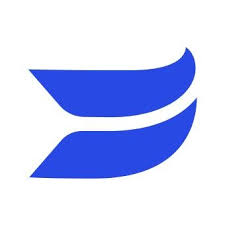
Pricing: Free plan; $19-$319/Month for the Plus, Pro and Advanced plans
Video upload limit: 10 files for free users, 8 GB per file, up to 4K quality
Analytics dashboard: Yes
Live streaming: Yes
Wistia is another ad-free video hosting platform for professionals. With Wistia, users can create, host, and market videos and distribute them anywhere via easy embedding. As a popular video marketing platform, Wistia offers excellent analytics capability, such as engagement graphics, video heatmaps, A/B testing and webinar tools, to help optimize videos.
Wistia is best suited to marketers. Individuals can also upload a small number of videos for free and share them with a video link.
Advantages:
- Marketing integrations
- Detailed video analytics
- Simple and customizable player
Disadvantages:
- Doesn’t support video quality above 4K
- Higher price
5. Loom 
Pricing: Free; $15/month for Business plan, $20/month for Business+AI
Video upload limit: Up to 4 GB and 4K resolution (720p and 5 min for free users)
Analytics dashboard: Simple
Live streaming: No
Loom is an easy-to-use video hosting platform that lets users record and store videos on Loom HQ, and share videos via links or the team library. It’s well known for its recording tool that allows you to record the screen and camera and edit the recordings, suitable for tutorials and online courses.
Free users can upload up to 25 videos of 5 mins each, and at the max quality of 720P. Also, only paid plans allows you to download the video files.
Advantages:
- Easy to use video recorder
- Freemium available
- GIF thumbnail
Disadvantages:
- Free plan limits video quality and length
- Cannot host live events
6. Streamable 
Pricing: Free, $9 - $39 per month billed yearly
Video upload limit: 250 MB and 10 minutes for free users, no limits on paid plans
Analytics dashboard: Yes
Live streaming: No
Streamable is a video hosting website known for its simplicity. You can even upload videos without log-in. It allows free users to upload short videos within 250 MB and stream in HD quality, there’s no number limit but the videos will expire after 90 days. Upgrade to its basic or pro plan to remove the caps.
Advantages:
- Trim, crop, and rotate video
- Unlimited number of videos
- Change video player color for free
- Lower price
Disadvantages:
- Short video retention
- Analytics tool is a paid function
- No closed caption support
7. Google Drive 
Pricing: Free, with various plans to increase storage
Video upload limit: N/A
Analytics dashboard: No
Live streaming: No
Google Drive is a cloud storage service that can also be used to host and stream videos. It offers 15 GB free storage, and you can get 100 GB more for only a dollar or two. You can upload videos of various formats and play it with Google Drive player without downloading the file. Google Drive will generate a video sharing link and lets you select who can open it.
Note that although you can upload videos of any resolution, Google Drive’s built-in player only supports streaming up to 1080p.
Advantages:
- Affordable price
- No ads
- Allows to add and generate captions
Disadvantages:
- Lack video marketing and monetization functionality
- No video embedding
- Slower video streaming
Final Tips: Key Factors to Consider
- Budget: YouTube, Google Drive and Streamable are cost effective options
- Privacy and security: Check the privacy/permission settings. If you prioritize secure streaming, Vimeo is the ideal option.
- Player control: Video player branding and customization usually require advanced plans from professional hosting platforms like Wisitia and Vimeo.
- Audience reach: YouTube and Dailymotion offer more exposure, others are for certain and smaller groups.
- Additional tools: You may need video recording, editing, auto-captioning and other functions provided by some services.
Ultimately, the best video hosting platform depends on your purpose and monetization strategy. It's also a good idea to distribute videos on multiple platforms so as to make most of their individual strengths.

Emily is a girl who loves to review various multimedia software. She enjoys exploring cutting edge technology and writing how-to guides. Hopefully her articles will help you solve your audio, video, DVD and Blu-ray issues.



